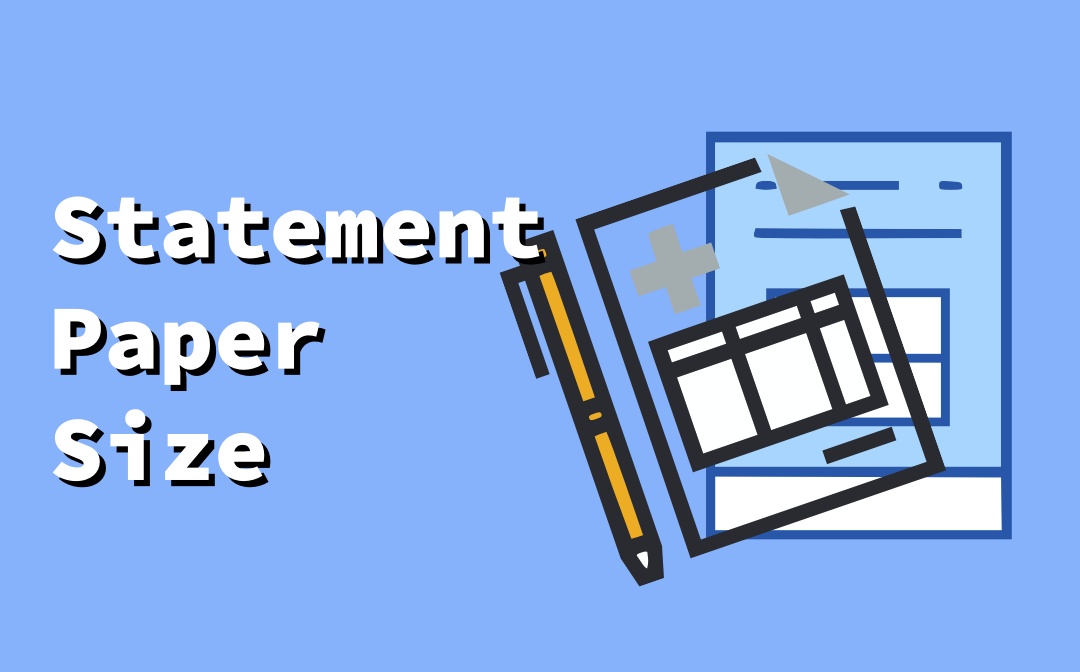
What Is Statement Size Paper?
Paper size defines the standardized dimensions for sheets of paper used globally in stationery, printing, and technical drawing. Among many paper forms exists Statement-size paper, also called “half letter,” for printing common documents like bills, memos, invoices, small forms, and bank statements. As a compact format, it is ideal for saving paper and eases carrying it in planners and organizers.
If you wonder what size is statement paper, check the US statement paper size (in inches, mm and cm) chart below.
|
Unit/How Big |
Statement Size Paper Dimensions |
|
In Inches |
5.5 in x 8.5 in |
|
In MM |
140 mm x 216 mm |
|
In CM |
14.0 cm x 21.6 cm |
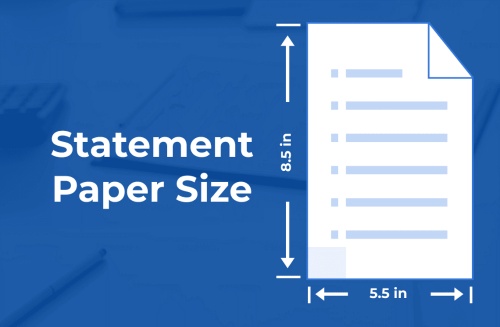
Use Cases of Statement Paper Size
Paper size for Statement is compact and typically used for professional and personal documentation work. It is primarily used in the US and Canada and is occasionally seen in offices and print shops in other North American regions. If needed, you can use other similar or alternative paper sizes such as 8.5 by 14 paper called legal paper size.
Statement papers are often used in:
- Printing invoices and bills in smaller sizes
- Custom documents such as forms and letterheads
- Promotional materials such as flyers, handouts, and coupons
Statement Paper Size VS. A4
The 5.5 x 8.5 inches size paper is statement paper, typically used in the United States and Canada. However, it can differ from the most commonly used A4 paper on various grounds. Let’s take a look.
|
Key Parameters |
Statement Size Paper |
A4 Paper |
|
Regional and Legal Standards |
North America (US and Canada) |
Europe, Asia, Africa, Australia, and most of the world |
|
Application Scenarios (Usage) |
Billing statements, Invoices, memos, receipts, notepads, or personalized stationery |
Office documents and forms, academic papers, business reports, standard printing, and formal correspondence |
|
Size Comparison |
5.5 in × 8.5 in (half a Letter size) |
210 mm × 297 mm (8.27 in × 11.69 in) – Slightly taller and narrower than US Letter |
|
Printer and Software Compatibility |
Requires manual settings in printers; may need template adjustments in PDF tools |
Default in most countries; printers and software auto-adjust layouts |
|
Global vs. Niche Use |
Unique to North America |
Renowned globally |
How to Print a Statement Size Paper
Printing is an integral part of businesses. Whether you need to keep records of contracts or other documents to reduce screen fatigue, a reliable PDF viewer and printer like the SwifDoo PDF can be helpful. As you already know, the 5.5 x 8.5 inches paper size is Statement, SwifDoo PDF can help you print it easily, making the process simple and convenient. Its powerful printing features can print two pages on one sheet, in grayscale, or even as a booklet.
Let’s see how you can print a statement-size paper using the SwifDoo PDF.
Step 1: Download and Install SwifDoo PDF
Download and open the SwifDoo PDF. Then, set the UI language and drag and drop the statement size copy paper into it to open it.
Step 2: Access the Print Option
Next, access the Print option using the shortcut keys Ctrl + P. Alternatively, you can utilize the navigation options by tapping SwifDoo > Print to open the Print dialog.
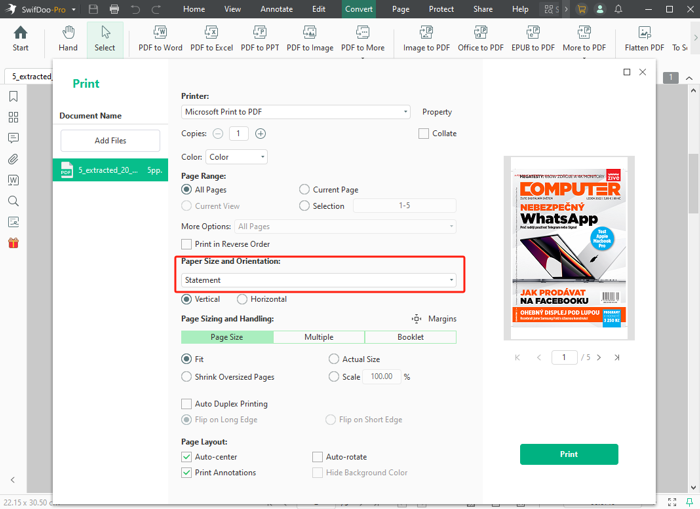
Step 3: Set the Statement Paper Size for the Printer
Move to the Paper Size and Orientation section in the Print dialog box and select Statement from the dropdown menu. You can explore other sections as well to set the Page Range and layout and resize or scale the document to the statement paper.
Step 4: Start Printing the Statement Size Paper
Preview the settings once. After you are satisfied, click Print to let the printer print the paper size statement to a PDF.
When working with statement paper, you may often need additional features to ensure clarity, accuracy, and professionalism for professional or personal use. Here’s how SwifDoo PDF can help you.
- Quickly print double-sided PDFs or other digital format options
- Resize and format PDFs to fit statement paper dimensions) without distortion
- Use annotation tools to highlight, underline, or add notes for corrections or approvals
- Merge, split, or compress multiple PDFs efficiently
- Add digital or handwritten signatures for official documents
- Save and sync files across Google Drive, Dropbox, and OneDrive
- Ensure proper scaling and alignment when printing on statement paper
Final Wrap Up
Now you know everything about Statement paper, including its size, application cases, and the best printing method. Whether you use the Bank statement paper size or long bond paper size, you must know the exact usage scenario to maintain professional decorum. Additionally, you can use SwifDoo PDF to effortlessly print single or multiple documents in Statement or other required sizes. Download and try it today to manage your documents efficiently!








